Hello Community, I’m Soumyajit, and I’ve had the opportunity to be a part of the Nothing India Community Review Program. Over the past couple of weeks, I’ve been using the Nothing Phone (3a) as my primary device and have tested it extensively in real-world conditions. I’ve done my best to keep this review honest and unbiased, highlighting both the strengths of the device and the areas where I believe there’s room for improvement.
This is a detailed, part-by-part review, so it might take a bit of time to go through. But if you’re considering the Phone (3a), I hope you’ll stick with me—there’s a lot of valuable insight ahead!
Unboxing Experience:
The unboxing experience has seen a noticeable improvement compared to previous iterations. The new pull-tab design has replaced the older tear-tag system, allowing the box to remain intact and giving it a more refined feel.
Inside the box, you’ll find the usual essentials: the phone itself, a USB Type-C to Type-C cable, a SIM ejector pin and some paperwork. The phone comes with a factory-applied screen protector.

However, it would have been great to see at least a basic protective case included in the box. Nothing phones are known for their delicate design, and including a case would offer peace of mind to users straight out of the box—especially since a charger is not provided.
Overall, the unboxing experience is simple, clean, and satisfying. It reflects the brand’s minimalist approach while still covering the basics.
Here’s a quick look at the unboxing of the Phone (3a):
For users in India, the unboxing experience may feel compromised due to Flipkart’s Open Box Delivery system, where delivery personnel unbox the phone before handing it over. While this process aims to ensure product authenticity and condition, it takes away from the personal unboxing experience that many users look forward to.
It would be ideal if Nothing could work with Flipkart to allow customers to unbox the device themselves, preserving the excitement and satisfaction of a complete unboxing experience.
In-depth Review:
Software & UI:
The Nothing Phone (3a) runs on Nothing OS 3.1, built on Android 15, and delivers a smooth, clean, and responsive user experience.
Performance & Stability: During my two weeks of testing, I encountered almost no instances of lag or UI stutters. The software feels well-optimized and consistent across daily tasks.
Update Commitment: Nothing has committed to 3 years of major Android updates and 6 years of security patches, offering excellent long-term support — a key consideration for users who plan to keep their phones for several years.
Near-Stock Android Experience: Nothing OS maintains a clean and minimal interface, free from unnecessary bloatware. This ensures a user experience that’s very close to stock Android, while still offering a unique identity.
Customization Features: Nothing adds its own thoughtful touches on top of Android, such as Nothing Widgets, Lockscreen Customization, and a Wallpaper Studio, providing users with more control over personalization without compromising performance.



Overall, the software experience on the Phone (3a) is refined, user-friendly, and built to last. The only suggestion from my end would be that Nothing should add few more Nothing apps like Phone app, Messaging app, currently the stock google ones are being used.
Design & Build:
The Phone (3a) features a more familiar and understated design compared to the Phone (3a) Pro. This subtle approach is likely to appeal to a wider audience. That’s not to say the Pro version lacks appeal, but the 3a strikes a great balance between a practical everyday look and the unique, standout design language that Nothing is known for. It manages to look distinctive while still feeling approachable — something few smartphones in the market achieve today. Design-wise, the P3a leaves little to complain about. That said, design is subjective. So its understandable if people have mixed opinions on it.
When it comes to build quality, the phone feels well-balanced in hand, thanks to excellent weight distribution. It doesn’t feel heavy during use, which adds to the comfort. However, compared to its competitors in the same price range, it is slightly on the heavier side. This is a minor point to keep in mind, especially for those whose purchasing decision might be influenced by the overall weight of the device. The back panel has been upgraded to glass this year, replacing the plastic back seen on the Phone (2a), which not only adds a premium feel but also improves scratch resistance.


The frame, however, remains polycarbonate(plastic material) and the buttons have some wobble, all four of them — a detail worth noting, though it doesn’t significantly detract from the overall solid feel of the device.
The Camera bump is big, not as big as the P3a pro but when kept on a flat surface the top portion of the phone would be elevated. Holding the phone in landscape orientation for playing games or watching content might hit your fingers initially, but after using it daily I got used to it and it was quite comfortable to hold.
Performance:
Benchmarks:
For those who are interested in performance metrics, I conducted a series of benchmark tests to evaluate where the Nothing Phone (3a), powered by the Snapdragon 7s Gen 3, stands in comparison to other popular devices.
The results below compare the Phone (3a) with the Nothing Phone (1), which runs on the Snapdragon 778G+, and OnePlus 11R, powered by the Snapdragon 8+ Gen 1. These comparisons offer a clearer picture of how the 3a performs relative to its predecessor and a higher-tier competitor.
Geekbench6: Nothing Phone 3a vs Nothing Phone 1 vs Oneplus 11R

CPU throttling: Nothing Phone 3a vs Nothing Phone 1 vs Oneplus 11R

Antutu Benchmark: Nothing Phone 3a vs Nothing Phone 1 vs Oneplus 11R

Stress test: Nothing Phone 3a vs Nothing Phone 1 vs Oneplus 11R

Storage speed: Nothing Phone 3a vs Nothing Phone 1 vs Oneplus 11R


App launches:
App launches on the Nothing Phone (3a) are smooth, though not the fastest in its segment. When compared side-by-side with the Nothing Phone (1), the difference becomes more apparent. This can be attributed to the UFS 2.2 storage in the Phone (3a), whereas the Phone (1) uses faster UFS 3.1 storage. As a result, in certain scenarios, the Phone (1) was slightly quicker in loading and opening some apps.
That said, this difference is only noticeable during direct comparisons. In everyday use, the Phone (3a) feels responsive and fluid.
Read and write speeds are also comparatively slower than the Phone (1). While this may not affect the average user, those who frequently transfer large files to and from their phone might want to keep this in mind.
Multi-tasking:
RAM management on the Nothing Phone (3a) is descent for everyday use. During normal day-to-day tasks, commonly used apps stay in memory for a reasonable duration, allowing for smooth and quick app switching.
However, with more demanding applications like games, there is some refreshing if you return to them after 10–15 minutes. This is expected behavior for most mid-range devices and doesn’t significantly affect overall usability.
Gaming:
The Nothing Phone (3a) handles gaming impressively well for its segment. Here’s a breakdown of performance across popular titles:
- Genshin Impact: The game runs smoothly on high settings, delivering between 45 to 60 FPS consistently. Even after extended sessions of 35–40 minutes, there were no noticeable heating issues, which is commendable for a mid-range device.
- BGMI (Battlegrounds Mobile India): The device supports 90 FPS gameplay. While performance remains stable under normal conditions, I did notice occasional frame drops — going as low as 52 FPS — when playing on low battery. However, with sufficient charge, the game runs without any issues. Support for 120 FPS is expected to arrive in an upcoming update in P3a.
- Call of Duty: Mobile: The game supports up to 90 FPS, and the experience remains smooth and enjoyable throughout.
Overall, the Phone (3a) delivers a solid gaming experience with minimal heating and reliable frame rates across demanding titles.
Heating/thermals:
The Nothing Phone (3a) handles heat management exceptionally well. In regular use during my review, the device rarely got noticeably warm. It may become slightly warm during extended gaming sessions (around 40–45 minutes) or in warmer ambient conditions, but never to an uncomfortable level.
At no point did the phone become too hot to hold, which speaks to the device’s well-optimized thermal performance. The only time it reached a higher temperature—around 45°C—was during an extreme stress test, a scenario that’s highly unlikely in everyday use.
Overall, the thermals are very well controlled, making the Phone (3a) reliable for both daily tasks and prolonged gaming. That said, some users may face heating issue as the conditions depends user to user. Heating issue can occur due to multiple factors like warm climate, using a different charger etc.
If I have to sum up the overall performance in terms of power experience for day to day activities or tasks, P3a doesn’t lag behind on the usual stuff like playing graphic demanding games, switching between apps, surfing the internet, using camera etc. You don’t need to worry about the phone getting to warm or the system is not responding. That said there are definitely few quirks, afterall it’s a midrange phone but well balanced and optimized. Yes you will find some frame drops while playing games on the highest settings.
Camera:
Photo:
The rear camera setup on the Nothing Phone (3a) performs well in good lighting conditions. Images come out clear and vibrant, especially when the frame isn’t overly crowded. However, in scenes with a lot of elements, the camera can sometimes miss out on finer details and sharpness.


Selfie performance is impressive, thanks to the 32MP front camera. It captures sharp images with good skin tone accuracy and natural-looking detail, making it great for both casual and social media-ready shots.
There is a noticeable color shift between lenses, particularly in daylight shots of non-human subjects such as buildings or landscapes. Fortunately, this does not impact overall image clarity or quality. Interestingly, this variation is less apparent when photographing people.


The telephoto lens gives the ability to capture farther away by maintaining the quality. In my testing it has been descent. The image when captured at 20x or 30x is decent once the post processing is done. But it is good enough if you casually want to zoom that far.
Overall, the Phone (3a)'s camera delivers good results, especially for everyday photography, with strong selfie performance and well-balanced daytime shots.
Video:
The Nothing Phone (3a) offers good video clarity, supporting recording at 4K 30fps as well as 1080p at both 30fps and 60fps. The footage is sharp and detailed, making it suitable for both casual and content-focused use.
There is a slight color shift when switching between lenses, but it’s less noticeable compared to the shift observed in photos. This minor variation doesn’t affect the overall quality of the footage.
Audio captured during video recording is clear, with good voice pickup and minimal background noise.
Stabilization performs well when recording while stationary. However, while walking, there is a noticeable autofocus adjustment issue which can lead to slight shakiness in the footage. Despite this, the overall video stabilization is decent for a mid-range device.
In summary, the video recording capabilities on the Phone (3a) are solid and reliable, especially for still shots and casual videography.
Portrait:
Portrait shots on the Nothing Phone (3a) are impressive, with good edge detection that accurately separates the subject from the background. Whether you’re capturing people or objects, the background blur looks natural and well-executed.
Selfie portraits also deliver good results. After post-processing, the final images look polished with pleasing skin tones and subject detail.


Whether it’s a human subject or a non-living object, the Phone (3a)’s portrait mode consistently produces high-quality, share-worthy images.
Night:
Night photography on the Nothing Phone (3a) is generally good. While some shots may lack a bit of sharpness, the overall clarity is solid, with minimal noise and very little light glare—even in challenging lighting conditions.


In darker environments, the night mode does a great job of boosting brightness without overexposing the scene. The results are well-balanced and quite usable.
Selfies in low light also perform well. Thanks to the upgraded 32MP front camera, the phone captures a good amount of detail even in dim conditions. While some noise is present in very low light, it remains minimal and doesn’t significantly affect image quality.
Low-light video recording needs improvement. When the phone is held steady, both brightness and clarity are maintained well. However, stabilization could use some improvement—especially while moving—as the autofocus tends to shift frequently, causing slight shakiness in the footage.
Night time/low light videos is good if you are at a concert or an event. The ability to zoom till 8x by fairly maintaining the clarity is descent.

This image was captured using 30x zoom on the P3a. After post-processing, I was genuinely impressed by the final result. I’m not entirely sure if AI played a role in enhancing the image, but the moon shot turned out surprisingly well. It was a spontaneous capture while I was casually testing the zoom capability at night.
Overall, the Phone (3a) holds its own in low-light conditions, especially for casual night photography and selfies. But more improvement is needed.
Presets:
- The Presets feature is a thoughtful addition for photography enthusiasts. It allows users to save custom camera settings—such as exposure, white balance, and filters—for future use.
- This is especially convenient for those who enjoy experimenting with photography styles or want quick access to their preferred shooting configurations without having to adjust settings manually each time.
It’s a small but valuable feature that enhances the user experience for anyone who enjoys capturing more than just point-and-shoot moments.
Camera Verdict:
Overall, the Nothing Phone (3a) offers a good camera experience, especially for casual users. Daylight shots are crisp with good detail (sharpness sometimes misses when there are to many objects), selfie performance is impressive thanks to the high-resolution front camera, and night mode does a descent job in low-light scenarios. Video quality is clear with good stabilization, though there’s room for improvement while on the move.
While photography enthusiasts may occasionally notice minor limitations—like color shifts between lenses or autofocus hiccups during motion or in macro shots and missing sharpness when the scene contains to many objects—these do not take away from the camera’s overall capability. And this shift is visible when the pictures are captured under the sun or yellow light compared to other light sources. That said these issues like color shift, autofocus trouble etc has been raised to the team.
For most users, the Phone (3a)’s camera will be more than sufficient for capturing high-quality photos and videos in a wide range of scenarios.
AI Features:
The Nothing Phone (3a) introduces several AI-powered features that genuinely enhance the user experience:
Essential Space: This feature proved particularly useful during my testing. It serves as a smart space to quickly capture day-to-day thoughts, tasks, and ideas. While reviewing the phone, I relied on Essential Space to note even the smallest observations, making it easier to compile a detailed review later. It’s a practical tool for anyone who likes to stay organized or jot things down on the go.
AI App Drawer Categorization: Nothing’s use of AI to automatically group apps into categories is especially helpful. As someone who has over 150 apps installed, this smart categorization helps reduce clutter and makes navigation much easier. It’s a small addition that significantly improves usability.
Other AI Features: The device also includes support for Circle to Search, ChatGPT integration, AI News reporting widget and wallpaper studio (for customization), which are nice-to-have features. While they may not be used as frequently by all users, they add value and show Nothing’s commitment to embracing current AI trends.



Battery Backup & Charging:
After using the Nothing Phone (3a) extensively for the past two weeks, I can confidently say that battery life is one of its strong points. Throughout my testing, I never had to worry about running out of charge during the day.
Even under heavy usage—which included 30–40 minutes of BGMI, 2 hours of Genshin Impact, 40 minutes of Instagram, 30 minutes of benchmark testing, and various other tasks—the phone consistently delivered around 7 hours of screen-on time (SOT).

Battery drain during camera usage was also minimal, even during extended testing sessions. The phone remained efficient and didn’t show any signs of rapid battery loss.
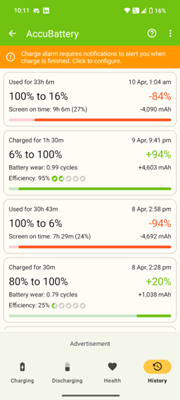
This was another scenario where my usage was moderate — meaning minimal use of the camera and limited gaming. In this case, I was able to achieve around 9 hours of screen-on time, with usage mostly involving day-to-day activities like browsing social media, internet usage, calling, and watching content.
Overall, the battery performance is quite impressive. Of course, the backup will vary from user to user depending on individual usage patterns and conditions, but generally, you can expect reliable endurance without having to worry about running out of charge during the day.
Multimedia experience:
The multimedia experience on the Nothing Phone (3a) is impressive and well-suited for everyday content consumption. The larger, brighter display enhances the viewing experience, making it enjoyable whether you’re watching videos, streaming shows, or scrolling through social media.
The dual stereo speakers are loud, clear, and offer a good balance of sound, including a satisfying level of bass where needed. This makes for an immersive audio-visual experience during media playback or gaming.
However, there are a few minor quirks to note:
- HDR support is currently missing on Netflix, primarily because the Netflix app doesn’t come pre-installed on Nothing devices. As a result, the phone lacks the necessary certification out of the box. Hopefully, Nothing will find a solution and secure certification in future updates.
- Volume distribution at lower levels could be improved. Audio drops significantly when the volume slider is around the 20% mark, making it hard to hear anything below approximately 30–35%. It feels like a gradual increase in the distribution rather than a step increase.
Despite these minor issues, the overall multimedia experience on the Phone (3a) is excellent. Whether you’re watching movies, playing games, or listening to music, it performs reliably and won’t leave you disappointed. The brighter display not just makes the content consumption experience better but it gives you the ability to use your phone under direct sunlight, be it watching content or casually using your phone outdoor.
Network & Connectivity:
During my testing, the Nothing Phone (3a) performed reliably in terms of connectivity, with only a few minor issues worth mentioning:
In some instances, apps like Instagram and Discord took a bit longer than expected to load content. However, this delay was limited to these specific apps, while the rest functioned smoothly and as intended.
The device features a dual SIM slot with a hybrid setup that includes an SD card option. This means you can either use two physical SIM cards or opt for one SIM card and one SD card, depending on your preference. That said, the call performance was solid throughout. I did not experience any call drops or disruptions. Call quality was clear on both ends, with no issues in voice clarity or connection stability.
Wired android auto had no issues during my testing. No disconnects or lags were seen during my review phase.
Bluetooth connectivity was also consistent. I used the Nothing Ear (Stick) daily with the Phone (3a) and encountered no pairing or playback issues. The connection remained stable during calls, music playback, and general use.
Glyph Interface:
Glyph Interface has come a long way. From P1, the functionality of Glyphs has increased. Though the glyphs has reduced but the glyphs have useful functionalities like:
Glyph timer, Volumn Indicator, Glyph Progress with 3rd party Integration with apps like Uber & Zomato.
Remaining Features are similar to other Nothing phones like having Composer to create Ringtones, Music Visualization, Flip to glyph and Call & Notification ringtones.

Overall, the Glyphs has improved functionality wise. But recently the focus on glyphs have reduced and I would like to see what nothing does in future. Currently the only missing thing in glyph interface is the charging indicator which was present in P1 and P2. That imo was a good feature to have. Never the less, the current glyph systems have useful features.
P3a Vs Phone 1:
As a Nothing Phone (1) user since 2022—and knowing that over 700,000 units were sold globally—there are likely many NP1 users now considering an upgrade, especially with the device nearing the end of its software support lifecycle. If your budget falls around ₹25,000 to ₹30,000 (depending on the variant), and you’re looking to stay within the Nothing ecosystem, the P3a becomes a strong recommendation for users who value clean software, balanced everyday performance, and decent camera capabilities.
However, the P3a may not be ideal for users seeking peak performance, particularly for demanding tasks like 4K video editing or heavy multitasking, where other brands might offer more raw power in this price segment. Also, it’s worth noting that there’s no charger included in the box—so investing in a PD/PPS-certified charger (which Nothing recommends) is necessary to achieve optimal charging speeds.
That being said, throughout my testing, the P3a handled everyday tasks with ease. The UI remained smooth, app launches were quick, battery drain was minimal, and casual gaming and camera performance were quite good for the average user.
In terms of performance, camera capabilities, and battery backup, the P3a clearly outshines the Phone (1) — which is expected, considering the P1 is now three years old and P3a comes with newer hardware capabilities.
Here’s a straightforward comparison highlighting the key advantages and trade-offs of the Nothing Phone (3a) when compared to the Nothing Phone (1):
Pros of Phone (3a) over Phone (1):
Larger Battery Capacity with significantly better battery backup
Bigger and Brighter Display for an enhanced viewing experience
Essential Space AI Feature, useful for notes, reminders, and day-to-day tracking
Improved Weight Distribution, making the phone feel more balanced in hand
Upgraded Camera Setup that performs better overall
Brighter Glyph Interface with added functionality
Improved Overall Performance, including higher benchmark scores and smoother day-to-day usage

Cons of Phone (3a) compared to Phone (1):
UFS 2.2 Storage, which is slower than the UFS 3.1 used in Phone (1)
Plastic Frame instead of the premium aluminum frame on the Phone (1)
No Wireless Charging, a feature available on the Phone (1)
Charging Glyph functionality is missing, which was a good to have feature

That wraps up my in-depth review of the Nothing Phone (3a). If you’ve made it this far, thank you so much for taking the time to read through the entire review—I genuinely appreciate it.
This was my very first time diving deep into a tech product review, so there might be a few things I unintentionally missed along the way. That said, I’ve tried my best to approach this from the perspective of a casual, everyday user—while also including some stats and performance figures for those who prefer numbers and benchmarks. Hopefully, this blend gave you a well-rounded view of what the Phone (3a) is like in real-world usage.
As the review period comes to an end and I share this final version, the device is scheduled to be picked up by tomorrow. Over the next 24 hours, I’ll be using the P3a casually, so if you have any specific questions regarding the software, hardware, any particular app or setting, or if there’s something you feel I may have missed, feel free to reach out or leave a comment—I’ll be more than happy to help!
Lastly, I’d like to extend a heartfelt thank you to the Nothing India Community Team for giving me this incredible opportunity to test and experience the Phone (3a) firsthand. It’s been an exciting journey exploring the device in depth, and I’m truly grateful for the trust and support from the community. Being a part of this project has been both an honor and a pleasure!
As the images & recordings are not clear im attaching a link to the drive which contains all the images and videos which are posted in the review along with few more samples: https://drive.google.com/drive/folders/14t3rQN4TRLUrY0TDtCSGIlEWFlhfDEpO?usp=sharing
Signing Off,
Soumyajit