Hey everyone,
I got the chance to use and experience the newly launched Nothing Phone (3a) Pro through the Nothing Community Review Program for around 2 weeks.
In this post, I will provide a deep overview and break down the experience of using the phone, so let’s get right into it.
🔸Unboxing
The phone comes in a compact and slim packaging which opens in a not-so-common way. Instead of cutting any tape or wrappers, you need to pull the paper tab to access the inner box.
Nothing never offers a charger in the box with its phones, the same story continues here. The box contents include:
- Phone (3a) Pro
- Type C-to-C cable
- SIM ejector pin
- Manual booklet/ safety card


🔸Design and build
The Nothing Phone (3a) Pro sports glass on the front and rear with a matte polycarbonate frame. I appreciate this choice of build materials since it’s rare to find this combo under Rs 30K.


The build has a certain heft to it, giving it a premium feel. However, the top portion feels slightly heavy due to the large camera module.
The power, volume, and Essential key button were well within the reachable range during daily use. However, the Essential key caused a certain issue, which I’ll come to it later.
Although I like the camera module design, dust accumulates around the camera ring when the phone is in pocket. During 2 weeks of usage, the rear glass panel is still in pristine condition, and so is the side frame.


🔸Display
The 6.77” 1080×2392 res. AMOLED display has a good balance of vibrancy and contrast. Personally, even in the “Alive” colour setting, I felt the saturation levels could’ve been higher for my liking.
The details were sharp and suffiecient. And it’s worth nothing. I am coming from the OnePlus 12 which sports a 2K resolution display panel.

With the display set to “High” 120Hz refresh rate, everything was smooth and fluent. The 1300nits of outdoor brightness make the on-screen content legible to read, but clicking pics under sunlight could be a hassle if no direct light from the sky is involved in the viewfinder.

Although consuming YouTube content was a breeze, the brightness on JioHotstar shows like Daredevil: Born Again was not on par when watching with the room lights turned on. In a dark room, it was perfectly fine.

🔸Cameras

Specs:
- Main: 50MP 1/1.56” with OIS
- Periscope: 50MP LYT 600 1/1.56” with OIS (3x optical zoom)
- Ultrawide: 8MP with 120° field of view
- Front: 50MP ½.76”
- Video recording up to 4K 30FPS (front & rear)
Now coming to the experience, I will straight away say that Phone (3a) Pro offers the most versatile camera setup on a phone launched this year under 30K. From capturing macro shots of flowers and insects to zooming to the moon, it can achieve all decently.
However, it has its shortcomings of which the biggest one is the overexposure of subjects, even in good indoor lighting. At times you have tone down the exposure using the slider.



Another area where the camera can be improved is the issue of noise on shots captured using periscope indoors.



Then there’s the prominent chance of getting glare issues in night time or even during the day when there’s a strong source of light just above you.



Main camera shots - The phone captures detailed images in the day and in good lighting and doesn’t go overboard with the saturation. The processing takes some time though, not for main but all lenses









Ultrawide shots - The 8MP ultrawide lens does the job to its capabilities. Images lack details especially in corners. Don’t expect much.




Periscope shots - This lens is the star of the show on this phone. Thanks to a minimum focus distance of 15cm, it can capture some excellent close-ups and macros in ideal lighting. Normal zoom shots also come out great until 6x where the loss of details is evident.














This shot was taken at 60x zoom:

Night shots - In the night the phone intakes right amount of lighting but can result in grainy pics. Night mode solves that.
Also, highlight control in signs and texts can be improved.
Left: With night mode
Right: Without night mode


Left: 1x shot in night time
Right: 6x shot in night time


Some more night time shots:



A moon shot at 60x zoom, came out pretty good:

**
How the periscope fares against OnePlus 12’s 3x periscope?**
Like I said, I am coming from a OnePlus 12, so well does the Phone (3a) Pro go head to head with a 60K phone? The Phone (3a) really punches above its weight by producing on par or sometimes even better results.
Left: OnePlus 12
Right: Nothing Phone (3a) Pro












LUTs and presets - The addition of these single-handedly makes the camera experience fun and enjoyable on the Phone (3a) Pro.
This adds a cinematic and dramatic touch to your photos, depending on the preset used. Although I didn’t create any LUTs, I did use the ones created by others.








🔸Performance
- Processor: Snapdragon 7s Gen 3
- Process: 4nm TSMC
- Storage: 8GB + 128GB (Configuration of my review unit)
- Memory type: UFS 2.2
Here are some benchmark numbers for you to glance over.
- Pic 1: AnTuTu
- Pic 2: Geekbench single-core and multi-core

As for the experience with performance, the Phone (3a) Pro served well throughout my usage, well almost.
Opening apps, opening recents, scrolling through apps and menus, everything was a smooth affair until you have tons of notifications and apps opened.
When notifications have piled up in the notification panel, you’re streaming music through Spotify and have tons of apps opened, the phone shows signs of struggle. In this scenario, I noticed jitters when pulling down the notification shade and while exiting games like Clash Royale.
Looks like the 8GB RAM or UFS 2.2 speeds act as a bottleneck when the phone is pushed. Whatever the case, you may need to occasionally clear apps from memory for a smooth experience.
Coming to gaming performance, I only played Clash Royale, Brawl Stars and GTA San Andreas occasionally. It handled those well, providing 120FPS in the former two and 60FPS in latter throughout 10-15 mins of gameplay.
🔸Thermals
Even though the unbearable summer temperatures haven’t arrived, the phone never really touched 35°C in normal usage.
Also, after photo-clicking sessions, the phone was quick to cool down if it got warm (never got unbearably hot) on sunny days.
🔸Software

▫️User Interface and design
The whole UI follows a similar design which is either taken from stock Android or Nothing’s own root design in first-party apps like Galltery, Camera and Weather.
Every menu, button, and page feels cohesive with proper spacing and alignment.

▫️Aesthetics
On Nothing OS you’d find dot matrix icons or text in many areas. These are what separates the skin from others.
The icons & widgets follow a monochromatic theme with no significant changes to icon colours due to the lack of Monet theming.

▫️Customisation
Nothing OS has above-average customisation in terms of quantity other than the widgets.
- One can make folders large and change how they appear
- Resize quick settings toggles
- Make app icons very large
- Basic colour theming extracted from wallpaper
- App layout option
- 2 types app drawers

▫️Nifty features
There are several useful features too.
- Double press power button to trigger actions or open apps
- Hold and swipe up on recents page to clear apps
- Change locksceen shortcuts to variety of options
- 3 finger gesture for screenshot
- Swipe up and hold app to open in floating window
- Delete screenshots from preview window
▫️Level of smoothness
Nothing OS is quick and snappy. It has simple and straightforward animations that work as intended.
No hiccups or jitters were noticed when scrolling throughout the UI even with 8GB RAM unless there are lots of apps running in background esp. games.
With many notifications, pulling down quick settings results in jitters though.
▫️Widget implementation

All widgets are designed keeping in mind Nothing OS’ whole design language. These look seamless and blend in well together. Many of them also have animations such as Screen Time and Pedometer widgets.
Widgets are perfectly scaled, resulting in a home screen that looks symmetrical. Adding widgets to lockscreen is also a great idea.
To know about the things which I liked and disliked, you can view my X post here where I’ve covered Nothing OS in-depth.
The Phone (3a) series runs on Android 15-based Nothing OS 3.1. The phone will receive 3 years of Android OS upgrades and 6 years of security updates.
🔸Essential Space
Firstly, I accidentally pressed the Essential key thinking it was the power button during the initial days of getting the phone. But once you get habitual, it’s not a problem.
I used Essential Space to remind me to buy stuff online and added the whole IPL 2025 schedule for regular reminders of match days.
It worked pretty well for what I used it for, but didn’t explore it much beyond that. It has a good potential though.


🔸Battery
Packing a 5000mAh battery, this is one of the strongest traits of this phone. Be it light or heavy usage, the Phone (3a) Pro always managed to achieve 9hrs+ of screen on time towards 5% battery.
Usage on most days consisted of social media, videos, and cameras.

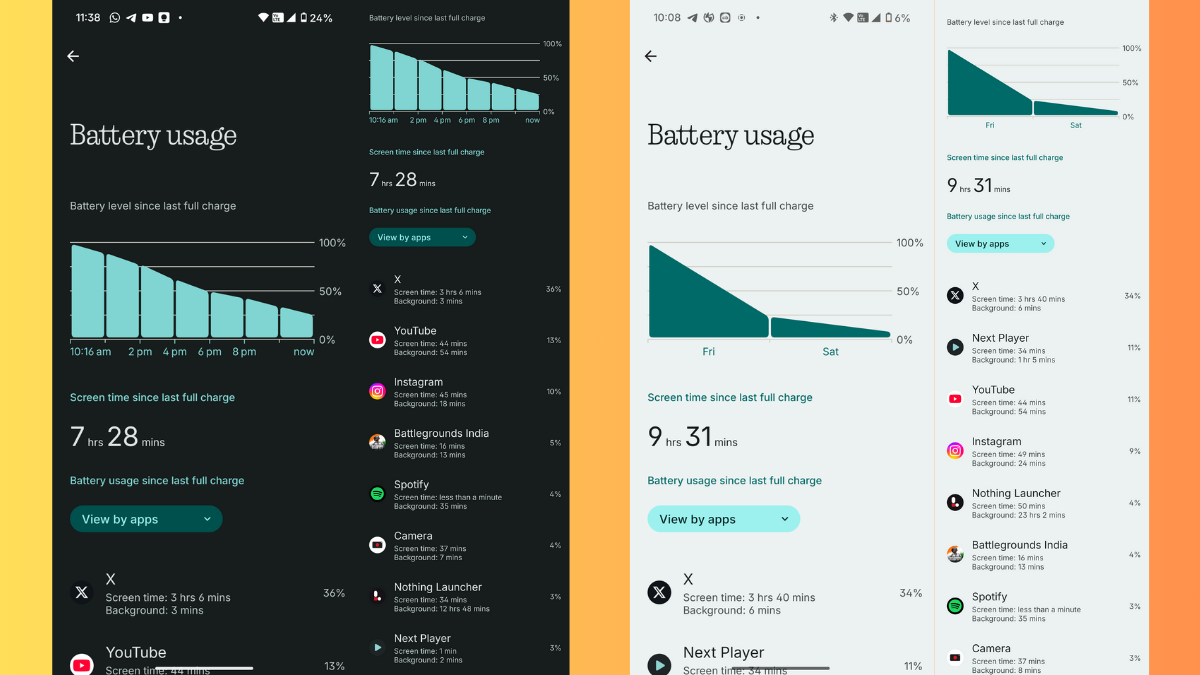

🔸Charging
Charging is one area which disappointed me. I used a 65W PD Ambrane charger to charge the phone, and it almost always took 1 hr 10 mins+ for a full charge.
Nothing claims the phone can charge 1-100% in 56 minutes using 50W speeds

🔸Glyphs
Glyph is the hallmark for Nothing phones, which separates them from the rest. I found myself using the volume indicator feature the most which illuminates one LED strip based on the volume level.
Essential notification is also nice to know if a notification has arrived from a specific app or contact.
But since the phone was almost never laid on the screen, I forgot the presence of the feature.


🔸Miscellaneous
▫️Haptics - The haptics quality is decent but the software implementation could’ve been better. Like the haptics could be added to more areas such as brightness sliders, scrolling through recents apps, etc.
▫️Speakers - Speakers are loud, but the separation between the top and bottom is not balanced, as expected.
▫️Call - Had no call drops and the other party was load and clear during calls
▫️IP64 rating - With this rating, the phone can withstand light splashes and drops of water.
▫️Fingerprint scanner - The optical fingerprint scanner worked flawlessly during my usage. It was fast and reliable.
▫️5G/ 4G speeds - The 5G speeds could have been better. Here’s how the speeds compare to OnePlus 12 in the same location. Jio speed was used on both.

—
To conclude, The Nothing Phone (3a) Pro really excelled in some areas while not so much in other areas, per my usage and experience of around 2 weeks.
The positives:
➕ Bold approach with the rear design and Glyphs
➕ Excellent battery endurance
➕ Good display visual experience
➕ Decent main camera in daylight
➕ Superb macro capabilities
➕ LUTs and presets make camera experience enjoyable
➕ One of the best software widgets implementation
➕ Shows effort has been put into building software
➕ Extremely clean software with every stock Android feature in place
➕ Okayish performance for light to medium usage
The negatives:
➖ Hardware struggles to keep up in heavy usage
➖ Display could’ve been tad more saturated, though a personal preference
➖ Prominent glare issues in camera
➖ Charging speeds could’ve been better
➖ 5G speeds and network quality could’ve been better
➖ Playing horizontal orientation games can cause accidental presses of Essential key
➖ Back glass attracts dust and smudges easily
➖ Needs haptics integration in more areas of the UI
Even with improvements in areas like camera through updates, I feel Phone (3a) Pro’s performance in daily usage will always be a setback, let alone gaming. The 12GB RAM could fare slightly better but the chipset itself may not give the performance as others in the range.
So take this as you may will. The Nothing Phone (3a) Pro was provided as a review unit by Nothing and the brand is seeing this thread for the first time just like you.