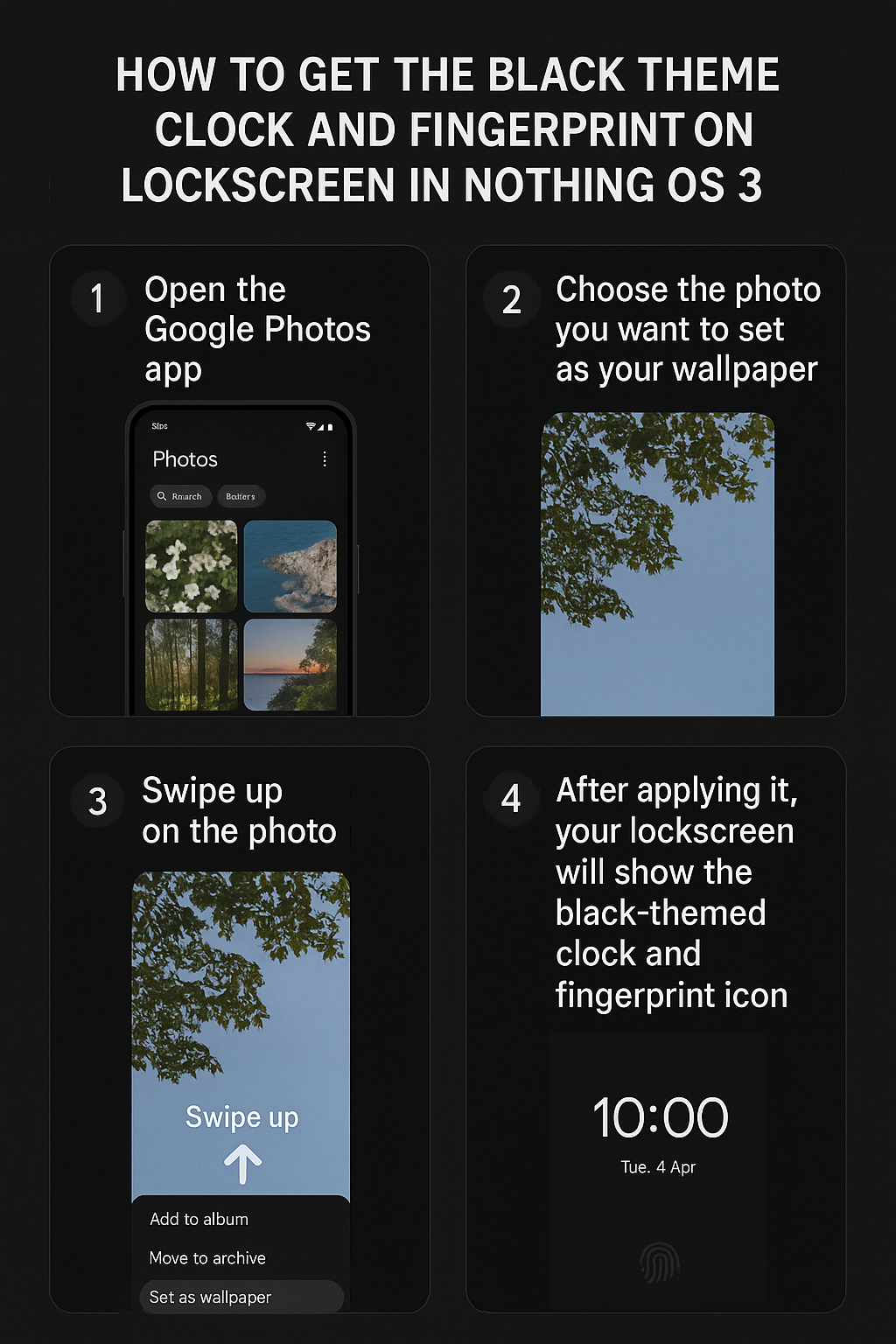1. Open the Google Photos app.
2. Choose the photo you want to set as your wallpaper.
3. Swipe up on the photo.
4. Tap “Set as wallpaper.”
5. After applying it, your lockscreen will show the black-themed clock and fingerprint icon
Note: THIS WILL ONLY WORK WHEN YOU ARE CHOOSEING GOOGLE PHOTOS TO SET WALLPAPER